From: sacha chua :: enterprise 2.0 consultant, storyteller, geek <sacha@sachachua.com>
Date: 2010/5/9
Subject: sacha chua :: blog
To: ojeda.alvar@gmail.com
sacha chua :: blog |
- Remote Presentations That Rock (revised)
- May 2010: Remember and declutter
- A letter to my 8-year-old self
- Holy cow, that was a lot of mail. So sorry!
- Squirrels, shop class and drafting: making my peace with high school
- Monthly review: April 2010
| Remote Presentations That Rock (revised) Posted: 09 May 2010 05:00 AM PDT Notes for an upcoming presentation on "Remote Presentations That Rock", for IBM's "Best of the Technical Leadership Exchange" series. (Whee!) Compare this with the original. I'll be the first to confess: I've checked mail and surfed the web while "listening" to presentations. I hated not being able to pay attention, but it was hard to concentrate when the speaker was just reading the slides. Whose fault was it? Mine, for being easily distracted? Or the speaker's, for wasting my time? And sometimes I was the speaker trying to figure out how to be more interesting than e-mail. It's hard! Chances are, you've been in that situation too, both as listener and as speaker. I want to share with you the top tips I've picked up from years of doing and watching remote presentations. Little things can make such a big difference. I want to convince you to pick one of these tips and use them to make your next presentation rock. Here they are: Don't be a robot. Make your presentations real. Don't be a recording. Interact. Don't run over time. Make room for learning. Don't do too much. Keep it simple. Don't limit yourself. Practise everywhere. Don't build suspense. Start strong and end strong. Don't stop there. See the big picture of your presentation. Don't be a robot. Make it real.Have you ever listened to speakers who found their own topics boring? Or droned on and on in a monotone? Or who just couldn't keep you interested? Why do speakers do this? Chances are, it's because the presentation isn't real enough to them. They can't see people's reactions. They can't see people falling asleep. They're trying to squeeze a talk into a busy day. They're distracted by other priorities. They don't have the time or energy to care. Or sometimes, people are just plain too nervous to relax. They're worried about making mistakes. You might be thinking: "But Sacha, I have to sound serious! I can't get away with sounding as excited as you!" You don't have to sound like a used-car salesman or a rabbit on a sugar rush, but you do need to sound alive. You need to really want to connect with people. You can sound serious as long as people know you care about helping them understand. The basics: It's hard to be energetic if your neck is sore and you can't breathe well. That's the position you often end up in if you don't have a headset for your phone. Do yourself a favour and get yourself a phone headset. Smile. People will hear that in your voice. Stand up if that helps. Use your hands to gesture, even if no one can see them. Wear your favourite suit if it will give you confidence. Imagine the people you're talking to, and pretend they're in front of you. Pictures of people can make this easier. Even better: instead of just sharing your slides, use a webcam to add video. That way, people can see your facial expressions and even your hand gestures. Don't be a robot. Be real. Make that connection. Don't be a recording. Interact.Part of being real is interacting. Think about the last time you attended a presentation that didn't have time for questions or interaction. Didn't you wish you could just catch the replay? Think about the last time you listened to someone reading a script. Didn't you wish you could just get the e-mail instead? Don't waste people's time. If people are attending your session, it isn't so that they can read your slides – or listen to you reading your slides. They're there because they're interested, they want to ask questions, and they want to learn. Build interaction into your presentation so that you can find out what's important to people, what they're interested in, what they want to learn more about. If not, you might find that you've just spent an hour talking about topics 1, 2, and 3, when people are still trying to understand topic 1. How can you build more interaction into your talk? Explore your teleconferences' tools for interaction. For example, I ask people to use the text chat to share their questions and ideas throughout the session. In fact, remote presentations can be more interactive than face-to-face ones, because people don't have to wait for the microphone or a Q&A session. Many webconferences will let you see how many people have raised their hands. Some even make it easy for people to answer multiple-choice questions or draw on a shared whiteboard. Experiment and explore. Feel overwhelmed? Ask a buddy to watch the text chat, keep an eye out for raised hands, or set up the urveys for you so that you can focus on speaking. When you build interaction into your talk, you help people learn, and you learn a lot along the way. Don't run over time. Make room for learning.Imagine you're giving a presentation for a lunch-and-learn. You think sixty minutes should be plenty of time. But you lose ten minutes waiting for everyone and dealing with technical troubles. Then someone asks a question, and you spend 5 minutes answering it. You try to get through the rest of the presentation, but you realize that it's already 12:50 and you're nowhere near the end. You flip through your slides quickly, and manage to make it to the end by 1:03. You ask: "Any questions?" but all you hear are the beeps of people dropping from the call so that they can make it to their next meeting. Virtual conferences are worse, because speakers who take too much time mess up the schedule for everyone else. This happens in face-to-face presentations, but remote presentations are even more challenging because people usually schedule other things right after your presentation. Back-to-back meetings mean that if you run late, people will miss your key points or the Q&A. Here's how you can make sure you always end on time: Plan for a much shorter time than you have. Don't try to cram 80 minutes of speaking into 60 minutes. Get your key message across in 10 to 20 minutes, or even shorter. Then plan backup material so that you can take more time if needed. For example, although this session is supposed to be sixty minutes long, I can give you an executive summary in less than three minutes. I recorded this talk as a 14-minute video. All the rest of the time is for questions and answers, which is where the real value is. When you have a clear plan, you can make your session longer or shorter as needed. Do you need to keep talking because the next speaker is still missing? Tell more stories. Do you have to do your talk quickly because technical troubles stole twenty minutes? Don't talk faster, just focus on the important points. Be flexible and respect people's time. Don't do too much. Keep it simple.What causes people to go over time? It's because they're trying to do too much. Think about the last time you attended a presentation that tried to cover too many topics. Think about slides that had so much text on them that you couldn't figure out where to start. It doesn't work for you, and it doesn't work for people listening to you. "But Sacha, I need all those details," you say. Yes, but people can't listen to you, read your slides, and understand everything all at the same time. Make a simpler presentation, then share the details separately. When I plan a presentation, I focus on one thing I want people to do. Then I think of three to seven things that support that key message. That's it. It's easier to keep things simple when you start small, instead of trying to shoehorn a large presentation into a limited space. If you need to summarize a big presentation, read through everything, then take a step back and say: "What do I want people to do or remember?" Start from there and figure that out before you make a single slide. Keep it simple in terms of technology, too. Have a simple backup plan just in case. That way, you don't panic when your fancy animations or your technology demo doesn't work. No demo? Use slides. No slides? Talk about your key message. No teleconference? Send an e-mail or reschedule. Keep it simple. Don't limit yourself. Sneak practise into everyday life."But Sacha, it takes time to make things simple!" Yes. It takes time to figure out what you want to say and how you want to say it. It's easier to tell people everything you know, instead of the one or two things they need. It's easier to take someone else's deck and hope you can talk your way through it, instead of customizing it to fit what you know. At the very least, you should read through a deck before presenting it, and you should try out your conference tools before you use them with a real audience. But you know that already. So here's a useful, unconventional tip: even if you can't spend a few hours working on your presentation, you can still practise while doing other things. I spend more than eight hours a day working on my presentations. How? When I read or experiment, I learn things that might be useful for a talk. When I talk or write to people, I learn more about what I want to say and how I want to say it. When I watch other people, I take notes on what they're saying AND how they're presenting it. I learn from conversations and commercials. Before big presentations like this one, I even end up rehearsing in my dreams. As I keep talking about something, I figure out my key message and how I can share it. You might not have time to go to presentation classes or public speaking clubs like Toastmasters, but you have plenty of opportunities to practise. Talk to yourself. Seriously. Your presentations will be much better when you don't just write them, you listen to yourself saying them. For example, you will probably never use the word "utilize" again, because "use" feels much more natural. Talk to other people about what you're going to present. Write about what you're going to present. Practice isn't just about scripting your talk and re-reading it. You can practise any time, anywhere. Stand-up comedians practise all the time so that they can figure out their punchlines, and they always keep an eye out for interesting things they can turn into jokes. If you practise, I can't promise that you'll be funny, but you will be much clearer and more confident. Don't build suspense. Start strong and end strong.Speaking of stand-up comedians – this is where you shouldn't be like them. When you're telling a joke, it's okay to build up the suspense. When you're giving a remote presentation, don't wait until the end of your talk to say your key message, because you're not going to have the time to do that. Say what you want to say within the first five to ten minutes, then spend the rest of the time explaining the details and handling questions. "But Sacha, if I do that, everyone's going to leave right away!" That's terrific! You've just saved everyone time. If you say your key message at the beginning instead of at the end of your talk, then the people who are super-busy can get on with the rest of their day, while the people who need to find out more can stay for questions. Also, by getting your message in early, you'll make it easy for people to remember. What does this mean for you? Move your executive summary to the front. You can still talk about your agenda and how you're going to talk about things, but put the important stuff first. Start strong. End strong, too. Let's say that you've made the most of tip #3 and planned for plenty of time for questions and answers. Don't make your last slide show just "Q&A" or "Thank you!". It's a waste of time and space. Instead, make a one-slide summary of the key points and next actions from your talk. Include contact information and a link where people can find out more. Use that one-slide summary as your Q&A slide so that people can remember what they want to ask questions about. It's simple, easy to do, and very effective. Jumpstart questions and answers by preparing some questions that people usually ask you. If people have been using the text chat throughout your session, you probably have lots of questions to deal with already. Great! Go for it. Then take back control at the end of the session. Save five minutes at the end so that you can give a quick summary of your talk, the key points from Q&A, and the next actions you want people to take. That way, people's last impressions of your talk are the ones you want them to have. People remember the beginning and the end more clearly than what's in the middle. Take advantage of that by starting strong and ending strong. Don't stop there. See the big picture.Many people have a hard time doing a strong ending because they don't know what they want people to do next. Have you ever watched a presentation and thought, "Okay, now what do I do?" When you speak, you need to understand the bigger picture of your presentation. Your presentation never stands by itself. It should lead into something. What do you want people to do? What do you want people to feel? What do you want people to remember? How do you want to change people's minds? Your presentation is not the end. It's the beginning. For example, after this presentation, I want you to take one of these tips and use it to make your next presentation better. I want you to watch other remote presentations and learn about what they do well and what can be improved. I want you to download the slides and read my article, and I want you to share that with other people. Those are the next steps that this presentation must help you take. The bigger goal I have is to help people make more effective remote presentations (so that I don't have to sit through boring ones!). Next time you make a presentation, think: What do I want people to do after this? It doesn't matter if you're reporting utilization rates or talking about the technical details of a new product – you still want people to remember something, change something, do something. If you don't, then there's no reason to give a presentation – just send a document. Seeing the big picture also means you can get a lot more ROI from the time and effort you invest into making a presentation. Using the same work you put into the presentation, you can share slides, handouts, videos, follow-up tips, and many other resources. For example, I gave a presentation to 90 people. When I put the slides up online, they were viewed 24,000 times. 24,000 more views for five minutes of additional work? Yes! It's all part of the bigger picture of a presentation: the conversations that go on after your talk. In fact, you can get that kind of return even before you make a presentation. For example, when I'm working on a presentation, I tell people I'm working on a presentation. I post my presentation outline on my blog, where people can see it and give suggestions. I post my presentation script as a blog entry. I post my slides. I talk to people about it. As a result, by the time I get to the actual presentation, I've had lots of practice. Remember tip 5 about practicing everyday? This is how you do it. And I also have lots of feedback and lots of connections, all because of these conversations before my talk. You need to see the big picture of your presentation. Why does your talk matter? What do you want people to do after your talk? How can you keep the conversation going? How can you start the conversation earlier? How can you involve more people? How can you increase your ROI? Plan how, and build that into your presentation. SummaryDon't be a robot. Make your presentations real. Don't be a recording. Interact. Don't run over time. Make room for learning. Don't do too much. Keep it simple. Don't limit yourself. Practise everywhere. Don't build suspense. Start strong and end strong. Don't stop there. See the big picture of your presentation. You've probably heard tips like these before, but there's a big difference between hearing them and doing them. Focus on one of these tips and use it to make your next presentation better. Watch other remote presentations. Take notes on what they do well and what can be improved. Download these slides or read my notes, and share them with other people. We spend so many hours in remote presentations, and little things can make such a big difference. Down with boring presentations, and ever onward to remote presentations that rock! Post from: sacha chua :: enterprise 2.0 consultant, storyteller, geek. Check out my blog for tips on managing virtual assistants, Drupal, and other topics! |
| May 2010: Remember and declutter Posted: 08 May 2010 05:00 AM PDT My project for May 2010 is to get better at remembering and decluttering. I want to reclaim the time and energy I spend looking for things. I don't want to inconvenience W-. It feels good to remember and have things in the right place. Key points:
Things that often get misplacediPod and phone
Wallet, keys, badge, etc.
Bicycle lock
Physical places that attract clutterTop of dresser
Bedside table
Kitchen table
Coffee table
Entry shelf
Purse
Sewing desk
Library bookshelf
Digital clutterBlog
Backlog
Notes
To-do list
Scans
Pictures
Post from: sacha chua :: enterprise 2.0 consultant, storyteller, geek. Check out my blog for tips on managing virtual assistants, Drupal, and other topics! |
| A letter to my 8-year-old self Posted: 07 May 2010 05:00 AM PDT Dear 8-year-old Sacha, You might not believe me, but your interest in computers will lead to making lots of good friends. So go ahead, enjoy it, and don't mind the people who tease you about being a geek. When you grow up, this will be a very good thing. I don't know which experiences I'd want to steer you towards or away from. Even the tough decisions and seeming mistakes turn out to be all right. The boy whose heart you'll break in second year high school will turn out to be a good friend later on. The writer you'll have a crush on (although you'll eventually find conversation awkward because you aren't immersed enough in fiction) will end up telling you about a scholarship that will take you halfway around the world. The big fight you have with a friend at school will make it easier to leave for Japan, where you'll meet the research supervisor who'll convince the department to accept your application. Things work out. There are a few minor things you might do differently, but don't worry, life works out to be pretty awesome anyway. These suggestions will probably make life better without messing up the space-time continuum too much:
Stick up for yourself, learn and share as much as you can, and enjoy. Life is going to be awesome. Love, Post from: sacha chua :: enterprise 2.0 consultant, storyteller, geek. Check out my blog for tips on managing virtual assistants, Drupal, and other topics! |
| Holy cow, that was a lot of mail. So sorry! Posted: 06 May 2010 05:23 PM PDT I was checking out a few things on my blog today, and I came across my Wordpress Post Notification administration page. "Hmm," I said. "I seem to have misconfigured this." No e-mail had been sent out since August 2009. I figured out that the configuration directory didn't have write permissions, enabled it, and went on with the rest of my day. In the evening, I checked my personal mail on my iPod Touch. Inbox… 323 unread messages. That wasn't right. I read the e-mail subjects. Holy cow, my blog had sent out every single one of my posts in the past half-year. Granted, the only people on the list had double-opted-in, but still. I'd be annoyed if that many messages showed up in my inbox too, instead of one at a time. Sorry! First step: Control the damage. I moved post-notification out of the way, automatically disabling the plugin. Second: Figure out the impact. 50 e-mail addresses left. Two nasty-notes. Third: Gingerly re-enable the plugin after removing the locking directory. Fourth: E-mail everyone an apology. Fifth: Write about what happened. Tradeoff: Personal embarrassment versus possibility of saving other people from doing this kind of stuff. Worth it. Looking at the bright side (because there always is a bright side)… At least I'm learning this now instead of later. And with my blog instead of a customer site. And with a smaller list instead of a megafan community. And… umm… it's e-mail instead of text messages. Which has happened before. I was writing a Perl script that sent messages, and I had a bug, and there was an infinite loop, and poof! there went the balance on my prepaid card. Anyway… I'm sorry. Post from: sacha chua :: enterprise 2.0 consultant, storyteller, geek. Check out my blog for tips on managing virtual assistants, Drupal, and other topics! |
| Squirrels, shop class and drafting: making my peace with high school Posted: 06 May 2010 05:00 AM PDT The squirrels had messed with the wrong seedlings. To entertain cats and people alike, we'd fed the squirrels throughout winter. Now we were paying for it with the consequences of population explosion: ravaged seedling beds, munched-on sprouts, and dug-up and discarded onion bulbs. The stench of bloodmeal didn't stop the marauding rodents from plundering our vegetable patches. We didn't want to use hot pepper flakes and other painful irritants. We needed a plan. We stapled chicken wire on our raised beds, which kept the scallions and other bulbs safe for the moment. When the strawberry plants grew tall enough to poke white and pink flowers through the mesh, we knew we needed something bigger. I was about to experiment with circles of chicken wire held together with duct tape and string. But W- had an engineering decree, and he wasn't afraid to use it. After days of discussing diagrams on scratch paper, we decided to build a semi-permanent frame. We picked up spruce and hardware from Home Depot, and then set to work. W- taught me how to use a circular saw to cut the lumber. I told him that it felt a lot like sewing: marking my seams and following the lines. We sanded, measured, marked, leveled, measured, and fastened. We finished the frame just as the sky darkened. This is what it will probably look like: We've finished the vertical and horizontal supports, and we'll work on the chicken-wire doors this week. I'm looking forward to it. I'm making my peace with subjects I detested in school. Now that sewing and cooking have become enjoyable hobbies, I've set my sights on shop class and drafting. Working on shelves and other small projects in high school shop/tech class, I had felt awkward and clumsy. I struggled to wrap my mind around the spatial puzzles of carpentry. The classroom was full of sweat and sawdust, and the lab coats we wore did nothing for either. Drafting classes in fourth year were more refined, but not more enjoyable. My classmates drew neat lines that intersected at just the right places. My papers were full of smudges, distortions, and impossibilities. Now, without the pressure of a classroom and with more developed spatial skills (thank you, sewing and drawing), I can find these long-forsaken subjects relaxing, even enjoyable. Working with wood, I found myself thinking of other things I'd like to build. Drawing the structure, I though Helps to have the right tools, too. Axonometric grids in Inkscape for drawing isometric images? Yes! So much easier than erasing and redrawing segments. It's great to challenge my memories. I'm learning that sometimes things are better learned the second time around. It's great to know it wasn't me, it was then. Who knows? I may yet revisit the Love Song of J. Alfred Prufrock and learn how to look at fiction and poetry with a critical eye. But first, I have some squirrels to chase off the lawn. Post from: sacha chua :: enterprise 2.0 consultant, storyteller, geek. Check out my blog for tips on managing virtual assistants, Drupal, and other topics! |
| Posted: 05 May 2010 05:00 AM PDT The world is an explosion of colour. It's gardening season, and I can't wait to explore herbs, vegetables, and fruits. It's biking season, and I'm lovin' the exercise. As for sewing, I've swapped out my fleeces and started sewing linen. Spring has sprung! I've been slowly working on improving little things in life. For example, I picked up a few more porcelain saucers from Goodwill so that I'm not always scrambling to find clean saucers for guests during my tea parties. I've also been doing lots and lots of gardening, and the plants are starting to poke up. Lots of drawing, too. Monthly goal review: One of my goals for April was to figure out how to free up a weekend instead of doing batch cooking all the time. Now we've got the roast-chicken-for-frozen-lunches extravaganza down pat, and have a month of frozen goodies ready to go. Yay! I've been doing a bit of sewing, too, and have made a few tops I enjoy wearing. I haven't been doing a lot of Emacs tweaking, though. That's okay – I've been busy doing other things. What's up for May? I'm going to focus on slowing down and being mindful. I want to focus on the moment and giving myself time to tidy up, double-check, and reflect. I occasionally misplace or forget things, and I can get better at remembering. So May is spring-cleaning month. I'm going to get the hang of this! April recap: After preparing my personal business commitments in March, I spent some time thinking a lot about career growth. I thought I'd figured out my dreams of wild success, but I suspect there's still a lot missing from that picture. Here are some thoughts on work:
I've been exploring leadership, collaboration, presentations, and creativity:
I've been thinking about life, too:
And writing about other stuff!
Weekly reviews:
Post from: sacha chua :: enterprise 2.0 consultant, storyteller, geek. Check out my blog for tips on managing virtual assistants, Drupal, and other topics! |
| You are subscribed to email updates from sacha chua :: enterprise 2.0 consultant, storyteller, geek To stop receiving these emails, you may unsubscribe now. | Email delivery powered by Google |
| Google Inc., 20 West Kinzie, Chicago IL USA 60610 | |
--
Álvar Ojeda
---------
Movil:+1 809 890 9476
E Mail: ojeda.alvar@gmail.com
Skype: alvar.ojeda


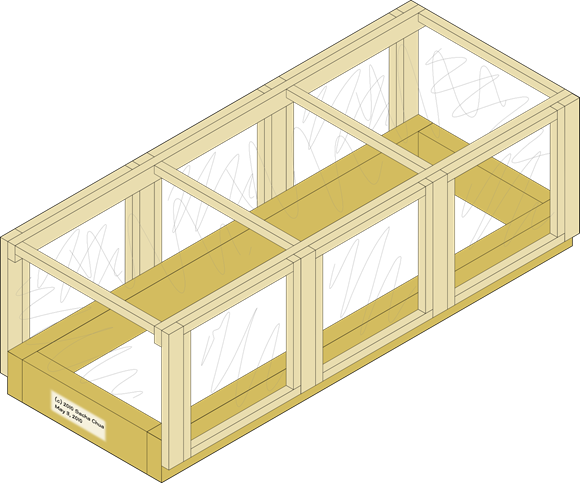

No hay comentarios:
Publicar un comentario